Drafts is a great app for automating tasks on iOS. That is, saving a few screen taps and/or loading seconds here and there on tasks you do a lot to make yourself more efficient. Drafts does this through “actions”. More complicated recursive (looping) actions are harder to create but do more than simple actions. That said here’s what my problem was:
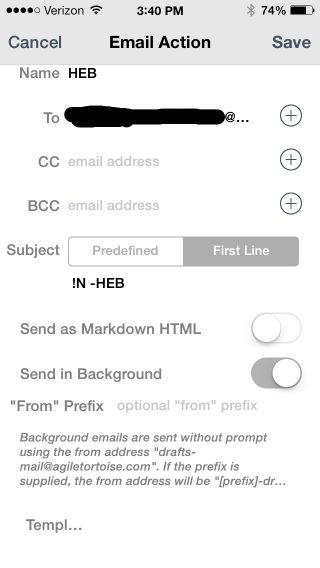
I love Appigo’s ToDo as my task manager. It’s ability to share a (grocery) list with someone is worth price of the premium service alone ($20/yr). However it only has very basic x callback urls for use in Drafts actions and while the email importing of tasks are intelligently parsed – the ones passed from Drafts are not. Solution: use an email action. Just add your Appigo import email and any task options you want as the default. In this case I have it set to use the HEB list and set the priority to none. Note: HEB is the name of my local grocer.
This works great for single tasks, but I often wander around the kitchen adding several food items at a time. Solution: a recursive email action on each line of a draft. Problem: no one tells you how to do this online. There are several examples of recursive actions with another app action and a draft action, but none using two drafts actions. The reason is you can’t do an email action inside a custom action. So first create email action to only use the first line and then add this code as a custom URL action. Note: make sure the name in the code matches the name of the email action you create. This will email off each line separately to be parsed and added to your ToDo.
drafts://x-callback-url/create?text=[[title]]&action= HEB&x-success={{drafts://x- callback-url/create?text=[[ body]]&action=ToDo%20HEB& afterSuccess=Delete& allowEmpty=NO}}
Many thanks to geekswithjuniors.com and theaxx.net for posting about their actions so I could figure out mine. UPDATE: theaxx has moved here: unapologetic.io