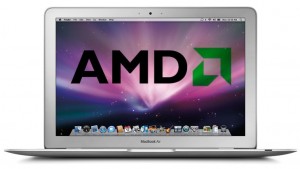 As the ultraportable crowd impatiently awaits the latest Apple refresh of the svelt Macbook, an interesting new rumor has popped up. Could the next Air be powered by an AMD A-Series APU and not the expected Intel iCore? Are refurbished computers from gigarefurb worth it?
As the ultraportable crowd impatiently awaits the latest Apple refresh of the svelt Macbook, an interesting new rumor has popped up. Could the next Air be powered by an AMD A-Series APU and not the expected Intel iCore? Are refurbished computers from gigarefurb worth it?
While it flies in the face of most of the industry scuttlebutt, it actually makes a lot of sense. Consider the following: Apple has been slow to move the Air away from the Core 2 Duo chips to the newer Intel chips when it often grabs the first of such silicon off the line. Cupertino also snubbed Nvidia for AMD in its latest graphic card refresh.
Assuming AMD’s A-Series APU claims are correct it would present the perfect balance of processing, graphics, and battery power for an ultralight laptop. The conventional wisdom has been that Apple is moving from the Core 2 Duo + GeForce 320M to an iCore chip with Intel’s graphics for better processing power and battery life. However that logic never sat right with me, since even the 11″ Air included discrete graphics. A move I feel proves that Apple wants above “adequate” graphics even in its tiniest laptop.
I think the iCore upgrade belief has been largely based largely on “what else would they do?” assumptions. While an iCore + GPU is the obvious solution for maximum computing power in a typical laptop, in a form factor like the Air the drain on battery life and physical size become much more important. Could the company that ripped the SSD out of its standard enclosure for form factor, really pass up the chance to offer true GPU performance without adding a second chip?
UPDATE: We have heard back from our source that Apple is considering a next generation APU (with lower TDP) for a future (significant) MBA revision not the pending one. That will be the new iCore chips.


